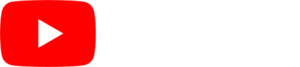Weather is a great feature for digital signage design. SmarterSign makes it easy to add live weather to your designs with three different weather widgets (1 day, 3 days, and 5 days). All of these widgets work the same way. To use the weather widget, follow the steps below:
Drag-and-drop one of the weather widgets out onto your design. When you do this, the default layout for the widget will appear. Now you can customize it to your need.
- First you can change the layout of the weather widget. To do this click on the pencil icon in the upper right hand corner of the widget. This will allow you to change the layout of the weather as well as the look and feel of the text elements.
- Next you will need to customize the location for the weather. Click on the wrench icon in the upper right hand corner of the widget. This will bring up the control panel for the weather. Here you can set the zip code (you can also use a city and country name in the format city, country) for your location. You can also select to show Fahrenheit or Celsius and animated or non-animated icons.
- Click on update and you should see the weather for the location you have entered. If it does not update you should double-check that the information you entered is accurate.