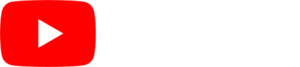The SmartMedia widget will allow you to easily swap out assets on your digital signage design without changing the layout. SmartMedia creates a drag-and-drop area of your design that will automatically scale, constrain, crop and rotate any asset you drop on top of it. This widget is great for having templates that can quickly be updated with new images, animations or videos.
After you drop an asset on the SmartMedia widget, you may be able to slide it up and down or left and right to adjust the composition. This will only happen if the image is taller or wider than the SmartMedia area.
As with all of the other widgets, the SmartMedia widget can be resized by using the white control dots on the frame of the widget area. You can also use the PROPERTIES settings on the right hand side of the application to manually enter this information.