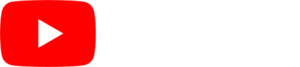Countdown widgets are a great way to create urgency or just inform viewers of an upcoming event. You can use the Countdown widget to create a timer leading up to an event, or the amount of time that has occurred since the event.
Configuring the Countdown Widget is simple:
- Click on the configure button (the wrench and screwdriver in the upper right corner of the widget)
- Select the date and time you want to countdown to or count up from
- Click the pencil in the upper right of the widget if you want to style the elements inside the widget