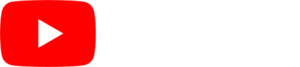Included in the SmarterSign system is a rich library of fully customizable templates. When you click on the TEMPLATE LIBRARY tab you will find hundreds of templates to choose from. To add a Template to your account follow the directions below:
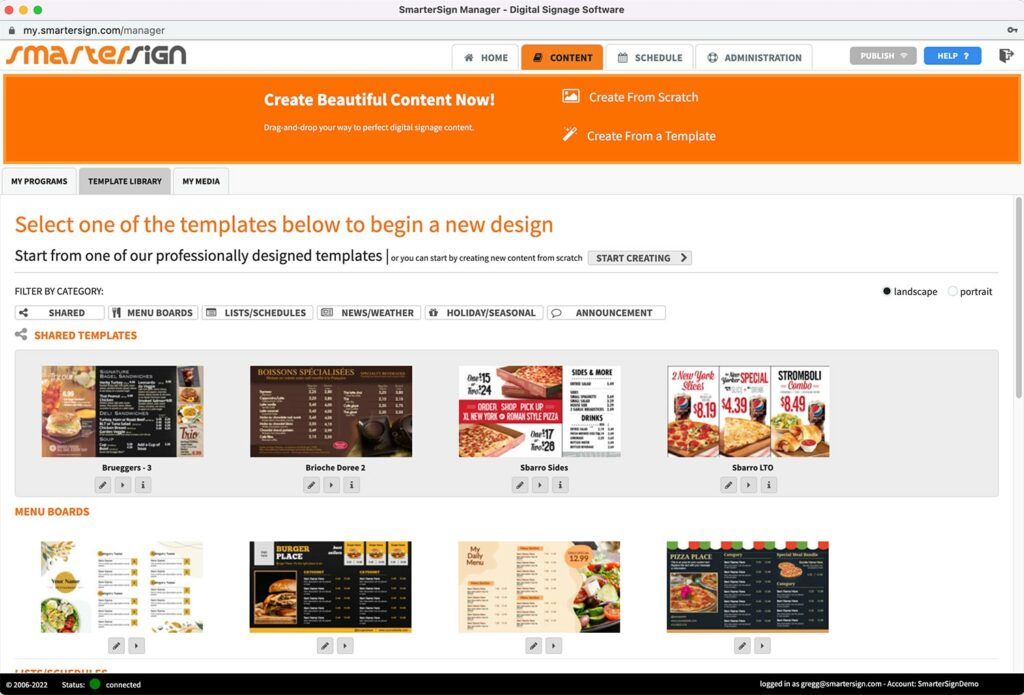
- Use the category filters to narrow down your search (Menu Boards, Lists/Schedules, News/Weather, Holiday/Seasonal, or Announcements)
- Select a template from the library by clicking on the pencil icon below the thumbnail. You can also click on the play button to preview the template.
- The template will open in your window and you can begin to customize it to your needs.
- When you are done you will click the SAVE button to add this new content to your PROGRAM library.